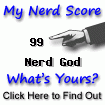How Network Address Translation Works
Internet has grown larger than anyone ever imagined it could be. Although the exact size is unknown, the current estimate is that there are about 100 million hosts and more than 350 million users actively on the Internet. That is more than the entire population of the United States! In fact, the rate of growth has been such that the Internet is effectively doubling in size each year.
So what does the size of the Internet have to do with NAT? Everything! For a computer to communicate with other computers and Web servers on the Internet, it must have an IP address. An IP address (IP stands for Internet Protocol) is a unique 32-bit number that identifies the location of your computer on a network. Basically, it works like your street address -- as a way to find out exactly where you are and deliver information to you.
When IP addressing first came out, everyone thought that there were plenty of addresses to cover any need. Theoretically, you could have 4,294,967,296 unique addresses (232). The actual number of available addresses is smaller (somewhere between 3.2 and 3.3 billion) because of the way that the addresses are separated into classes, and because some addresses are set aside for multicasting, testing or other special uses.
With the explosion of the Internet and the increase in home networks and business networks, the number of available IP addresses is simply not enough. The obvious solution is to redesign the address format to allow for more possible addresses. This is being developed (called IPv6), but will take several years to implement because it requires modification of the entire infrastructure of the Internet.
This is where NAT (RFC 1631) comes to the rescue. Network Address Translation allows a single device, such as a router, to act as an agent between the Internet (or "public network") and a local (or "private") network. This means that only a single, unique IP address is required to represent an entire group of computers.
What Does NAT Do?
NAT is like the receptionist in a large office. Let's say you have left instructions with the receptionist not to forward any calls to you unless you request it. Later on, you call a potential client and leave a message for that client to call you back. You tell the receptionist that you are expecting a call from this client and to put her through.
The client calls the main number to your office, which is the only number the client knows. When the client tells the receptionist that she is looking for you, the receptionist checks a lookup table that matches your name with your extension. The receptionist knows that you requested this call, and therefore forwards the caller to your extension.
NAT has many forms and can work in several ways:
Static NAT - Mapping an unregistered IP address to a registered IP address on a one-to-one basis. Particularly useful when a device needs to be accessible from outside the network.
Dynamic NAT - Maps an unregistered IP address to a registered IP address from a group of registered IP addresses.
Overloading - A form of dynamic NAT that maps multiple unregistered IP addresses to a single registered IP address by using different ports. This is known also as PAT (Port Address Translation), single address NAT or port-level multiplexed NAT.
Overlapping - When the IP addresses used on your internal network are registered IP addresses in use on another network, the router must maintain a lookup table of these addresses so that it can intercept them and replace them with registered unique IP addresses. It is important to note that the NAT router must translate the "internal" addresses to registered unique addresses as well as translate the "external" registered addresses to addresses that are unique to the private network. This can be done either through static NAT or by using DNS and implementing dynamic NAT.
NAT can be configured in various ways. In the example below, the NAT router is configured to translate unregistered (inside, local) IP addresses, that reside on the private (inside) network, to registered IP addresses. This happens whenever a device on the inside with an unregistered address needs to communicate with the public (outside) network.
• ISP assigns a range of IP addresses to your company. The assigned block of addresses are registered, unique IP addresses and are called inside global addresses. Unregistered, private IP addresses are split into two groups. One is a small group (outside local addresses) that will be used by the NAT routers. The other, much larger group, known as inside local addresses, will be used on the stub domain. The outside local addresses are used to translate the unique IP addresses, known as outside global addresses, of devices on the public network.
• Most computers on the stub domain communicate with each other using the inside local addresses.
• Some computers on the stub domain communicate a lot outside the network. These computers have inside global addresses, which means that they do not require translation.
• When a computer on the stub domain that has an inside local address wants to communicate outside the network, the packet goes to one of the NAT routers.
• The NAT router checks the routing table to see if it has an entry for the destination address. If it does, the NAT router then translates the packet and creates an entry for it in the address translation table. If the destination address is not in the routing table, the packet is dropped.
• Using an inside global address, the router sends the packet on to it's destination.
• A computer on the public network sends a packet to the private network. The source address on the packet is an outside global address. The destination address is an inside global address.
• The NAT router looks at the address translation table and determines that the destination address is in there, mapped to a computer on the stub domain.
• The NAT router translates the inside global address of the packet to the inside local address, and sends it to the destination computer.
A real benefit of NAT is apparent in network administration. For example, you can move your Web server or FTP server to another host computer without having to worry about broken links. Simply change the inbound mapping at the router to reflect the new host. You can also make changes to your internal network easily, because the only external IP address either belongs to the router or comes from a pool of global addresses.
NAT and DHCP (dynamic host configuration protocol ) are a natural fit. You can choose a range of unregistered IP addresses for your stub domain and have the DHCP server dole them out as necessary. It also makes it much easier to scale up your network as your needs grow. You don't have to request more IP addresses from IANA. Instead, you can just increase the range of available IP addresses configured in DHCP to immediately have room for additional computers on your network.
Copy@Rights

My © Logo
Monday, June 30, 2008
Subscribe to:
Comments (Atom)